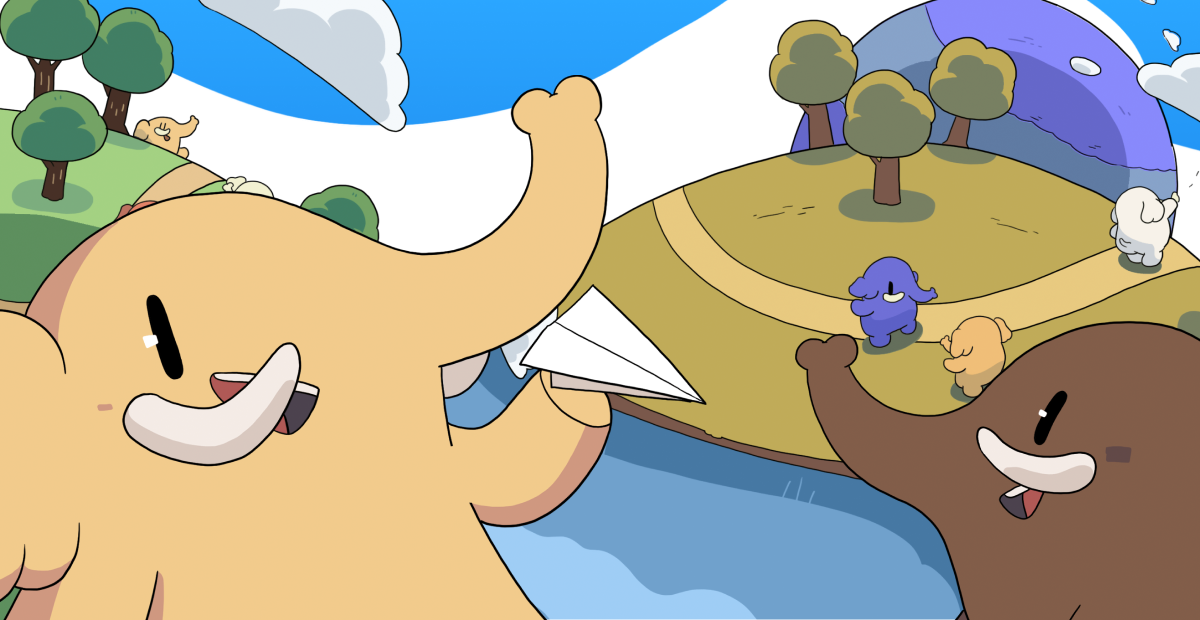I'm curious to hear what others are #SelfHosting! Here's my current setup:
Hardware & OS
Infrastructure & Networking
Security & Monitoring
Authentication & Identity Management
- Authelia (Docker): Just set this up for two-factor authentication and single sign-on. Seems to be working well so far!
- LLDAP (Docker): Lightweight LDAP server for managing authentication. Also seems to be working pretty well!
#AuthenticationTools #IdentityManagement
Productivity & Personal Tools
Notifications & Development Workflow
- Notifications via: #Ntfy (Docker) and Zoho's ZeptoMail (#Zoho)
- Development Environment: Mostly using VSCode connected to my server via Remote-SSH extension. #VSCodeRemote
Accessibility Focus  ️
️
Accessibility heavily influences my choices—I use a screen reader full-time (#ScreenReader), so I prioritize services usable without sight (#InclusiveDesign, #DigitalAccessibility). Always open to discussing accessibility experiences or recommendations!
I've also experimented with:
- Ollama (#Ollama): Not enough RAM on my Pi.
- Habit trackers like Beaver Habit Tracker (#HabitTracking): Accessibility issues made it unusable for me.
I don't really have a media collection, so no Plex or Jellyfin here (#MediaServer)—but I'm always open to suggestions! I've gotten a bit addicted to exploring new self-hosted services! 
What's your setup like? Any cool services you'd recommend I try?
#SelfHosted #LinuxSelfHost #OpenSource #TechCommunity #FOSS #TechDIY
@selfhost @selfhosted @selfhosting